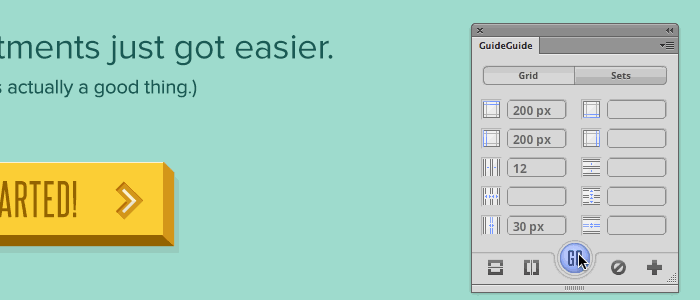A Quick Plug for Time-Saving Photoshop CS6 Plug-ins
I know, I know, there’s already a hundred lists of the 10 Best Photoshop Plugins, the 100 Best Photoshop Plugins, the 1000 Best… etc. This is certainly not one of those lists. This is just a brief shoutout for the extensions, scripts, and tools I’ve come to completely rely on to make my design process more efficient and elegant. These are the workhorses I use day in, day out.
Note: I use Photoshop CS6, so the mysteries of Photoshop CC and its wealth of features and plugins elude me.
GuideGuide
How did I even create page grids before GuideGuide? I might as well have been carving a grid into a cave wall with a chisel and a rock, that's how antiquated and inefficient life before GuideGuide feels. This extension lets you create, in an instant, any combination of columns and gutters at every size and scale you can think up. Maybe even more importanly, it can just as quickly wipe out all guidelines and whip up an entirely new grid. You'll never drag a guideline on or off your document manually again.
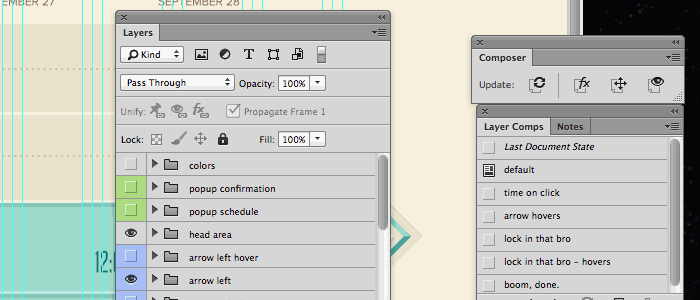
Composer
Layer comps provide organization, clarity, and order. Right up until that moment in the project when they don't. That point when you’re ten layer comps deep into a file and you happen to change a couple minor elements. Maybe you moved the footer in one layer comp or changed the order of text in another. Suddenly your carefully crafted layer comps add only chaos, confusion, and inconsistency to your file.
Composer fixes all that, making layer comps foolproof and easy to maintain. With Composer, you no longer have to move that footer nine additional times and re-save each layer comp individually. Hand pick as many layers and layer comps as you want and instantly re-sync them. Order restored.

Rounded Rectangle Radius Resizer
This one’s so good, this is the second time we’ve blogged about it. Time to resize a rounded rectangle! How do you do it without stretching or warping the corners? For the longest time I painstakingly went in with the direct selection tool and picked up each point and moved them. Excruciating. Or if I wanted to experiment with larger or smaller radiuses, I had to make a dozen different shapes. And forget changing my mind halfway through a project; if I realized a 10px radius on every page seemed too cartoony at the 11th hour, that meant lots of tedious, mind-numbing changes.
This little script makes all things related to rounded rectangles so much snappier! Need to fixed some warped corners? Update just one corner without touching the others? Update ten different rectangles at once? Make sharp corners rounded? Rounded corners sharp? Done.
These are all free, so at least give 'em a whirl and see if they're as useful for you as they are for me. What are your can't-live-without-them nbsp;plugins?