What is fb_xd_fragment and how can I make it go away from Google Analytics?
Paul Koch, Former Data & Analytics Director
Article Category:
Posted on
Recently I was troubleshooting why ?fb_xd_fragment= was getting appended to the end of a bunch of URLs in Google Analytics. With a little bit of googling, the source of the problem wasn’t tough to find--it happens when a visitor using Internet Explorer clicks a Facebook ‘Like’ button on your page.
Surprisingly, though, all of the highly ranking results in Google give a GA solution that’s flat-out wrong. Here’s why:
In a test we ran, clicking a Like button on /pageA showed two line items in Analytics:
- /pageA : 1 pageview (1 unique)
- /pageA?fb_xd_fragment= : 4 pageviews (1 unique)
PageA is a single page, so we want it to show up on a single line in GA. We also didn’t view the page 5 total times -- so a fix needs to be made.
Other folks suggest that you exclude the fb_xd_fragment query parameter in your profile settings. The problem with this method: it doesn’t exclude the entire page. Instead, it just strips off the parameter from the end of the URL and condenses the two URLs to a single line item. In doing this, it also sums their pageviews, which will give you wrong ‘pageview’ and ‘average-pages-per-visit’ data.
Since the page with the query parameter isn’t a real view, don’t just strip it -- exclude that page (and its corresponding metrics) entirely. This correct solution is equally as quick -- just go to Settings > Filters > New Filter and add the following Exclude filter (hover for a larger view):
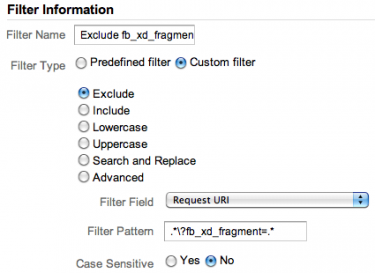
Now you’ll only see that single page and pageview, get more accurate data, and avoid getting duped!