Wix vs. Weebly vs. Squarespace vs. Wordpress.com
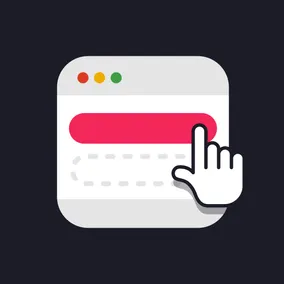
Maddy Bishop-Van Horn, Former Digital Project Manager Apprentice
Article Categories:
Posted on
A comparison of popular website hosting platforms: Wix, Weebly, Squarespace, and Wordpress.com
I’m a project manager apprentice at Viget working on a pro-bono website strategy project. I dug into four of the most common website building tools on the market (Wix, Squarespace, Weebly, and Wordpress.com), so that I could recommend one to our client. Here’s what I found.
First, some necessary background: Behind every website is a Content Management System, or CMS. The CMS directs the show, dictating what the content is and how it is displayed and linked. Viget builds custom CMSs for large, complex websites like the Wildlife Conservation Society. For projects where an off-the-shelf CMS makes more sense, we love Craft.
But that’s not what this article is about. Sometimes, what you need is minimal code-required, low-maintenance, and super low-budget. These days, tools exist that allow anybody to build and launch a website.
Wix, Squarespace, Weebly, and Wordpress.com are website hosting platforms.
That’s a fancy way of saying that each company provides an all-in-one stop for website building and hosting. Here’s an analogy that really spoke to me:
The difference between building a website on a website hosting platform and building a conventional website is like the difference between renting an apartment and owning a home. (Source)
When you own a home, you could tear down a wall or build a nice porch, but you’re also on the hook for all maintenance and upgrades. Wix, Weebly, Squarespace, and Wordpress.com all offer the convenience of renting from a diligent landlord, but you have less control over how your site looks and functions.
So, you’ve decided to “rent” for the convenience. Now you get to choose your landlord. I polled Viget’s designers and front end developers to see if anyone had experience using any of the four platforms. I had a hunch someone might have some feelings to share.
Now, this sort of work isn’t really Viget’s “thing.” Viget generally takes on much larger digital projects that let them better customize solutions for clients. But I did pick up a few insights from the Viget staff:
- Squarespace elicited strong responses: from “love it” to “super-confusing.”
- There was also some confusion about Wordpress.org and Wordpress.com. Here’s the gist: Wordpress.com and Wordpress.org are not the same! WordPress.com is a hosted website platform (ie renting an apartment) while WordPress.org is a self-hosted platform(ie buying a house).
- Weebly was the least-popular. From my research, some sensed that Wix and Weebly are really similar, but I found out that’s not the case.
Control vs. Convenience
Choosing a website building tool is a bit of a balancing act, with control on one side and convenience on the other. The more design flexibility and control the CMS allows, the more time and thought you have to put into keeping your website looking great.
Here’s the breakdown:
Wix
On the control side of the equation, Wix Editor is the designer’s dream website builder. Like the others, it provides a ton of templates to start from. Unlike the others, it allows the option to start from a blank slate AND gives you unlimited drag and drop customization everywhere on your site. This is awesome news if you have a specific design in mind that you want to bring to life quickly.
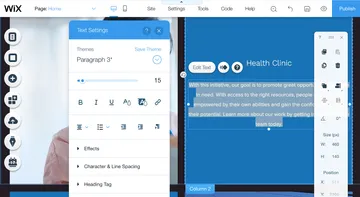
Wix Editor is powerful and intuitive. It gives you a ton of control over how your website looks.
On the other hand, this flexibility could be a nightmare for sites with a lot of content or sites managed by people without an eye for detail or design. It’ll take more effort to make each page look consistent if that’s what you’re going for. Also, Wix limits your storage limit more than the other options and doesn’t allow more than 2 sub-levels of navigation.
For people more concerned with convenience than design flexibility, Wix has a feature called Wix ADI (artificial design intelligence.) This tool pulls information from your social media presence, even going so far as to recommend a color palette for your site based on your current logo or key photos.
One important note: If you want to access the drag and drop design tools, you can switch from Wix ADI to Wix Editor but you CAN NOT bring changes you make in Editor back to ADI.
Squarespace
Squarespace templates look beautiful, modern, and generally slick out-of-the-box. Squarespace could be a great choice if you don’t have to do anything more complicated than the template. One consideration to keep in mind: Squarespace has a less robust plugin library than any of the other three options. So if you plan to scale your site eventually, or add additional functionality, Squarespace might not be for you.
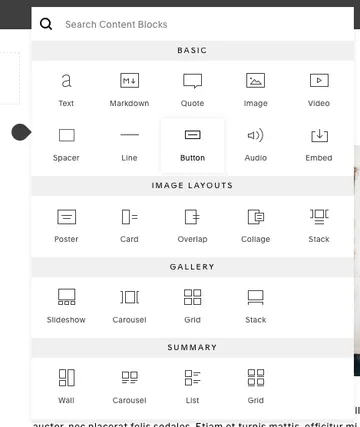
To add a content block in Squarespace, you click the place where you want the content to go, and then select from the types above.
Weebly
Weebly is a very simple website builder, but it has more options for functionality than Squarespace. It’s different from Wix Editor because it doesn’t allow unlimited drag and drop customization: you’re confined to a grid layout. The benefit of this is that, because all of Weebly’s templates are responsive and mobile friendly, your site is always going to be laid out in a way that looks good across devices. You trade design freedom for the convenience of not having to worry about designing for responsiveness.
Weebly was recently acquired by Square, a payment processing company. It offers strong e-commerce options, and will probably continue to develop in that area.
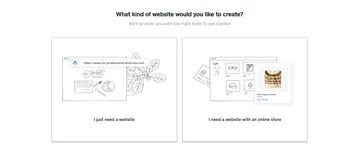
This is the first screen you see after signing up to build a Weebly site.
Weebly is a solid choice for hosting an online store, and for people who don’t have a need to control the design. The templates look good, but you can’t change ‘em much without getting into CSS/html land. (Weebly does give you access to the template code and allows html injections on individual pages, which is cool.)
WordPress.com
Wordpress.com does not offer a free trial, so I haven’t been able to play around on the back end. WordPress (both .org and .com) offers a more abstract website editing experience. Editing in Wix, Weebly, and Squarespace looks and feels like editing the live site. WordPress’s editor is organized differently. You’ll learn terminology including “attributes” and “media.” It’s not rocket science by any means, but the learning curve may be a little steeper to a newbie.

WordPress CMS is more abstract than the other tools.
Wordpress.org is the most popular CMS in the world, so there’s a ton of talent to hire from if you ever need to extend the functionality of your website. It’s more future-proof than the other options, in that way.
One big downside of WordPress.com is that it doesn’t allow key functionality (like implementing Google Analytics, SEO tools, or plugin installs) unless you purchase their most expensive monthly plan. That makes it nearly twice as expensive as comparable plans from the other three tools.
So. Which one should you choose to build your next website?
That depends. Each tool has different strengths and weaknesses. First, ask yourself:
What are you looking for in a website builder?
Answer: The Easiest Option Around

Go with Weebly.
If you want to spend as little time as possible working on your site but still have it look polished, Weebly is your best bet. You could think of it like Facebook: you’re not able to change the layout much, but it’s going to look great across all devices. Weebly is going to be the easiest out-of-the-box option for content-heavy sites.
Honorable mentions in this category are Wix ADI and Squarespace. But my gut says that Wix ADI is so limiting that the temptation to switch over to the more flexible (and less convenient) Wix Editor will win out for most users in the end. I’d choose Weebly over Squarespace for any website that is not a direct match for one of Squarespace’s templates because Weebly offers more scalability (and, arguably, an easier editing experience.)
Answer: Visual Design Freedom.

Go with Wix.
If one of Viget’s awesome designers came to me and asked how to get a high-fidelity design onto the web stat, I would definitely recommend Wix Editor. It has a very intuitive and flexible drag and drop editor, which makes it great for people with an eye for design.
The downside to this level of flexibility is that Wix allows you to make changes that mess up the way the site looks, especially on mobile. Wix offers a dedicated mobile editor (which could be a big plus for some people), but it does mean that building in Wix takes an extra step.
Answer: Accessibility tools.

Go with Wix.
Web accessibility means that websites are designed and developed so that people with disabilities can use them. At Viget, we really care about accessibility. Wix is clear a standout among hosted website platforms. It offers a great set of tools to make your website accessible to all.
Answer: I fell in love with a Squarespace template AND have a simple site.

Go with Squarespace.
If you’re in love, you’re in love. Squarespace sites look great out of the box. If your vision matches one of the templates, Squarespace is a great choice. As with any tool, you should look into their integrations to make sure they accommodate any additional functionality you require.
Answer: I fell in love with WordPress but don’t want to deal with site maintenance.

Go with WordPress.com.
WordPress.com is generally more expensive than the other three because its lower-cost options don’t have Google Analytics integration or SEO tools. If you’re already comfortable with WordPress but don’t want to self-host, the cost might be worth it.
Answer: I need more control.
If you’re looking for a heavier-hitting CMS, check out Megan’s comparison of Wordpress (.org), Craft, Drupal, and Shopify.
In conclusion:
Whether you’re looking to build your first website or to give a recommendation to your favorite neighbor, I hope this article was helpful to you.
If you’re still not sure which is the best option for your website, check out some of these other reviews or, better yet, try them out for yourself!
Did I miss anything? Misrepresent your favorite tool? Leave a comment below.