Wedding Websites from a Developer's Perspective
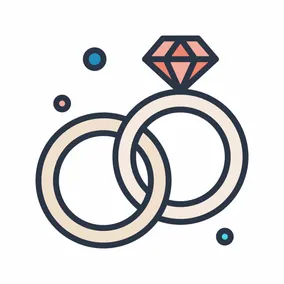
Planning a wedding takes a lot of time. Hopefully, this article will help you find the best wedding site builder for your special day.
Planning a wedding takes more time than you think.
For many, the wedding website reflects your style and needs to be easy to use for yourself and your guests. When my fiancée and I started planning our wedding, the first tasks on our To-Do lists were 1) securing the venue and 2) getting our website started.
Being a developer, I intended to build our wedding website myself on Craft CMS or Wordpress. But after some initial research, I realized the templates and plugins out there were either poor quality, paid plugins, or simply nonexistent. Only momentarily tempted to build something from scratch, I knew I wouldn't have the time for a custom build. So, my fiancée and I went the way of a website builder.
For our criteria, it had to be:
- free,
- easy to customize,
- and offer a robust online RSVP system.
Today, I’m sharing my take on WeddingWire, Zola, The Knot, and Joy. If you find yourself planning a wedding, I hope this article will help you find the best wedding builder for your special day.
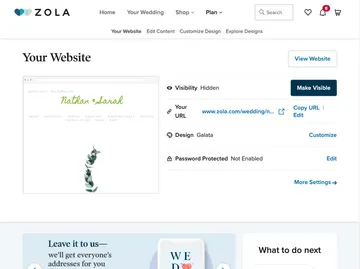
What stands out most about Zola are its add-ons. More than just a wedding website, users can access different features, like seating charts and a gift registry. The site is easy to navigate and the theme editor is simple to use. They have the most themes out there – you can pick from hundreds of themes and then customize it to match your style. The RSVP section has plenty of features to customize as well. A nice feature on Zola is guests can only add a plus one if you allow them and as an admin adding a plus one to a guest is really easy. You can also group guests as couples and families from the start so you don’t have to go back and link them together.
Pros:
Customizable theme colors as well as fonts
Spreadsheet import for guests
Plus one is easy to add
Cons:
- Guests are asked if they would like to subscribe at the end of the RSVP form, which may confuse and disincentivize them from RSVPing.
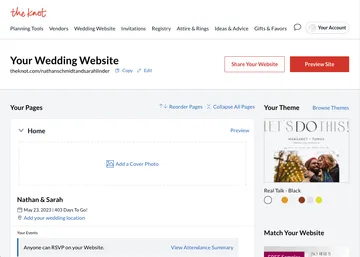
I found TheKnot to be the easiest to set up. When you create a new account it goes through a step by step form, collecting information about your wedding. It then auto populates this information in your selected template. They have a decent selection of themes to pick from – though limited options for colors I wasn’t able to edit fonts or add in custom text colors – so if you’re looking for customization, TheKnot isn’t a great option. The RSVP section lacks some pretty key features. For starters, guests can add a plus one when they RSVP. This could be a problem, especially if you have limited space and extra cousins who want to bring their dates. Additionally, you’re unable to set a guest as a child, which for us, was a deal breaker. We needed to know how many kids were coming so we could plan.
Pros:
Step-by-step guild at the beginning
Can easily add plus ones
Cons:
Can’t customize theme color or fonts
Guests can add as many plus ones as they want
Can’t indicate guest's age
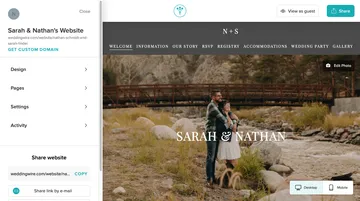
WeddingWire has probably the most robust options, as far as features go. You can book vendors, plan your budget, set up your registry and much more. The website editor is easy to use and they have a broad set of themes to pick from, of which you can customize primary and secondary color. You’re also able to edit the header and body fonts, which really can change the look of your website. The RSVP section is the best out of the other sites - You can import a spreadsheet, link guests together to create couples or families, and limit guests’ ability to add plus ones. Which is huge as you don’t want your cousin bringing three friends. You’re also able to set an age group (baby, child, adult) for guests so that you can get the correct number of adults and kids.
Pros:
Customizable theme colors, as well as fonts
Import spreadsheet of guests
Link guests together to create couples and families
Cons:
Adding plus ones can be a bit tricky
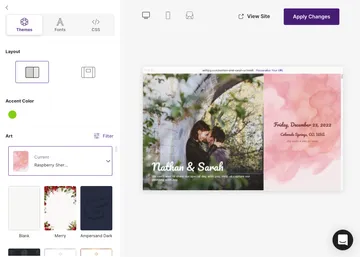
Joy focuses just on your wedding website and RSVP list – there’s no seating chart or gift registry option. While they don’t have any of the other wedding sections like vendors, they have a really decent user interface for editing your website. They don’t have themes, but instead, a single page layout and multiple page layout. You can customize the page background image, change fonts, and site accent color. If you really want to customize the site, you can add in your own CSS styles. With your own CSS styles you could really go crazy with making it match your wedding style. The RSVP section has the best UI interface that I have seen. You can import guests, create groups, and easily add plus ones. You can even create a “Party” if you want to link a group of friends together. It also allows you to tag a guest with one or multiple tags such as kid, family friend, and or table 19. Or create your own tags if you want to customize guests even more. They even have a toggle to allow guests to add their own plus ones if you want. The RSVP form is the most customizable out of all the ones I tested. You can edit almost every text field and remove or add inputs if you want.
Pros:
Add in your own CSS styles for website
Tagging guests (Kid, Table 19, or custom)
Customizable RSVP form
Cons:
Does not have any pre-designed “themes”
After testing each one I decided to go with WeddingWire because of the robust RSVP section. I was able to customize the site style like I wanted and the guest list was easy to import and group guests into families and couples.
Guest list was easy to import and
group guests into families and couples
While I did not test out all the wedding apps on the other sites (due to planning a wedding). The WeddingWire app worked perfectly to check guest totals and edit the site content on the fly. While a custom design is very important to one person the guest list and RSVP may be important to another. You need to decide what is important to you and hopefully this review from a developers perspective is helpful.
Best of luck on wedding planning.
