Using Microcosm Presenters to Manage Complex Features
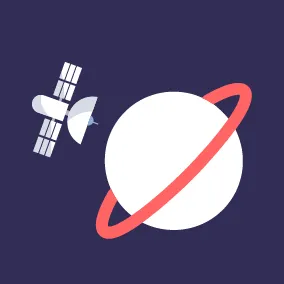
Microcosm's Presenters are a powerful tool to fight complexity and keep your code clean and understandable.
We made Microcosm to help us manage state and data flow in our JavaScript applications. We think it's pretty great. We recently used it to help our friends at iContact launch a brand new email editor. Today, I'd like to show you how I used one of my favorite features of Microcosm to ship a particularly gnarly feature.
In addition to adding text, photos, and buttons to their emails, users can add code blocks which let them manually enter HTML to be inserted into the email. The feature in question was to add server-side code santization, to make sure user-submitted HTML isn't invalid or potentially malicious. The logic is roughly defined as follows:
- User modifies the HTML & hits "preview";
- HTML is sent up to the server and sanitized;
- The resulting HTML is displayed in the canvas;
- If the code is unmodified, user can "apply" the code or continue editing;
- If the code is modified, user can "apply" the modified code or "reject" the changes and continue editing;
- If at any time the user unfocuses the block, the code should return to the last applied state.
Here's a flowchart that might make things clearer (did for me, in any event):

This feature is too complex to handle with React component state, but too localized to store in application state (the main Microcosm instance). Fortunately, Microcosm gives us the perfect tool to handle this scenario: Presenters.
Using a Presenter, we can build an app-within-an-app, with a unique domain, actions, and state, and communicate with the main repository as necessary.
First, we define some Actions that only pertain to this Presenter:
const changeInputHtml = html => html
const acceptChanges = () => {}
const rejectChanges = () => {}We don't export these functions, so they only exist in the context of this file.
Next, we'll define the Presenter itself:
class CodeEditor extends Presenter {
setup(repo, props) {
repo.addDomain('html', {
getInitialState() {
return {
originalHtml: props.block.attributes.htmlCode,
inputHtml: props.block.attributes.htmlCode,
unsafeHtml: null,
status: 'start'
}
},The setup function is invoked when the Presenter is created. It receives a fork of the main Microcosm repo as its first argument. We invoke the addDomain function to add a new domain to the forked repo. The main repo will never know about this new bit of state.
Now, let's instruct our new domain to listen for some actions:
register() {
return {
[scrubHtml]: this.scrubSuccess,
[changeInputHtml]: this.inputHtmlChanged,
[acceptChanges]: this.changesAccepted,
[rejectChanges]: this.changesRejected
}
},The register method defines the mapping of Actions to handler functions. You should recognize those actions from the top of the file, minus scrubHtml, which is defined in a separate API module.
Now, still inside the domain object, let's define some handlers:
inputHtmlChanged(state, inputHtml) {
let status = inputHtml === state.originalHtml ? 'start' : 'changed'
return { ...state, inputHtml, status }
},
scrubSuccess(state, { html, modified }) {
if (modified) {
return {
...state,
status: 'modified',
unsafeHtml: state.inputHtml,
inputHtml: html
}
} else {
return { ...state, status: 'validated' }
}
},Handlers always take state as their first object and must return a new state object. Now, let's add some more methods to our main CodeEditor class.
renderPreview = ({ html }) => {
this.send(updateBlock, this.props.block.id, {
attributes: { htmlCode: html }
})
}
componentWillUnmount() {
this.send(updateBlock, this.props.block.id, {
attributes: { htmlCode: this.repo.state.html.originalHtml }
})
}Couple cool things going on here. The renderPreview function uses this.send to send an action to the main Microcosm instance, telling it to update the canvas with the given HTML. And componentWillUnmount is noteworthy in that it demonstrates that Presenters are just React components under the hood.
Next, let's add some buttons to let the user trigger these actions.
buttons(status, html) {
switch (status) {
case 'changed':
return (
<div styleName="buttons">
<ActionButton
action={scrubHtml}
value={html}
onDone={this.renderPreview}
>
Preview changes
</ActionButton>
</div>
)
case 'validated':
return (
<div styleName="buttons">
<ActionButton action={acceptChanges}>
Apply changes
</ActionButton>
</div>
)
// ...The ActionButton component is pretty much exactly what it says on the tin — a button that triggers an action when pressed. Its callback functionality (e.g. onOpen, onDone) lets you update the button as the action moves through its lifecycle.
Finally, let's bring it all home and create our model and view:
getModel() {
return {
status: state => state.html.status,
inputHtml: state => state.html.inputHtml
}
}
render() {
const { status, inputHtml } = this.model
const { name } = this.props
return (
<div>
{this.buttons(status, inputHtml)}
<textarea
id={name}
name={name}
value={inputHtml}
onChange={e => this.repo.push(changeInputHtml, e.target.value)}
disabled={status === 'modified'}
styleName="textarea"
/>
</div>
)
}
}The docs explain getModel better than I can:
getModelassigns a model property to the presenter, similarly topropsorstate. It is recalculated whenever the Presenter’spropsorstatechanges, and functions returned from model keys are invoked every time the repo changes.
The render method is pretty straightahead React, though it demonstrates how you interact with the model.
The big takeaways here:
Presenters can have their own repos. These can be defined inline (as I've done) or in a separate file/object. I like seeing everything in one place, but you can trot your own trot.
Presenters can manage their own state. Presenters receive a fork of the main app state when they're instantiated, and changes to that state (e.g. via an associated domain) are not automatically synced back to the main repo.
Presenters can use send to communicate with the main repository. Despite holding a fork of state, you can still use this.send (as we do in renderPreview above) to push changes up the chain.
Presenters can have their own actions. The three actions defined at the top of the file only exist in the context of this file, which is exactly what we want, since that's the only place they make any sense.
Presenters are just React components. Despite all this cool stuff we're able to do in a Presenter, under the covers, they're nothing but React components. This way you can still take advantage of lifecycle methods like componentWillUnmount (and render, natch).
So those are Microcosm Presenters. We think they're pretty cool, and hope you do, too. If you have any questions, hit us up on GitHub or right down there.
