Step Up Your Demo Game
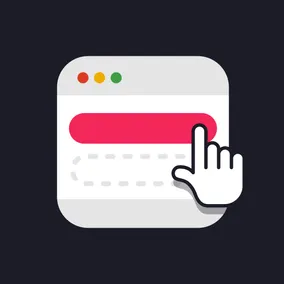
Demos are a critical part of the design and development process. Give them the attention they deserve.
When we're working with a client, we need to make sure that they are able to stay informed and involved throughout the entire project process. Conducting periodic demos of our work is one way to keep them in the loop. Whether we're sharing the first piece of functionality that's been built or walking through an entire site before launch, demos give clients the chance to see our development work. It also enables them to provide feedback during the early stages of development so they can help shape the end result.
Demos are a critical part of the design and development process because they turn abstract ideas into a reality, answer questions, address issues, and demonstrate value. They help us communicate with a range of audiences, including core members of the client team, project stakeholders, content creators, or other vendors. From sharing progress and demonstrating functionality to getting approval and providing training, every demo should be tailored to the audience and the purpose.
While demos play an important role, they don’t always get the attention they deserve. Here are some tips to help you make the most of your demos:
Demos should feel polished (even if the functionality isn’t).
Demos often share work that’s in-progress or in the early stages of development. When the work isn’t fully buttoned up, it’s easy to fall into the trap of using an off the cuff approach for demos. But it’s even more important in these cases to make sure that you’re presenting in-progress work in a polished way — just as you would for any major design presentation. Taking the time to think about and prepare for a demo enables you to present your work in a thoughtful way. Development can seem like a black box to many clients and they may not understand why it takes so long to build a certain feature. Demos not only help us bridge that gap but also give us the opportunity to let that work shine.
A good demo doesn’t just magically happen.
If you pull up your staging site a minute before the demo starts, you’re not setting yourself up for success. If you’re trying to achieve a specific goal, you need to establish what that goal is, create a plan, and properly prepare ahead of time. Your preparations might include things like pulling together assets for filler content, conducting a practice run, and touching base with your development team.
Tailor the content and structure to the audience.
Demos — even of the same piece of functionality — are not one size fits all. If you're demoing work with members of your core client team, for example, you can probably jump right in. If a larger stakeholder group is seeing work for the first time, however, you'll need to set the stage by providing context for the project, its goals, and the progress that's been made so far. Make sure you tailor both the content and structure of a demo to the audience.
Set realistic expectations.
Before you start a demo, you need to set expectations with the audience. For example, you might be sharing a marketing site that doesn’t have real content or walking through an application that is functional but not styled. Without the proper framing, the audience won’t know how to respond. You need to establish what they will see and, more importantly, what they won’t see. Reiterate these expectations throughout the demo and add additional context for individual components. You should also help the audience understand when and how they should share their feedback.
Help the audience understand how things work.
Demos provide a great opportunity to not only share the end product but to also help the audience understand how something works. You can break down the work or share behind-the-scenes information to help the client gain a better understanding of the role that a specific piece of functionality plays. For example, you may demo functionality related to uploading images in a content management system and then share how those images are cropped and utilized in multiple places across the site. It can also expose why something that may seem simple when executed well was actually quite complex to develop.
Handle technical issues gracefully.
It’s inevitable. Technical issues are going to happen. If you take time to prepare, you’re less likely to run into issues but you can’t control everything. When technical issues occur, don’t let yourself get flustered. Acknowledge that an issue has occured, provide some details about what might have happened, and try to resolve the issue. If you aren’t able to find a quick resolution, simply move on and let them know that you’ll follow up afterward with more information. It also doesn’t hurt to have a backup plan that will allow you to still share progress and have a productive conversation even if technical issues arise.
Use a checklist.
Hopefully, these approaches will help you step up your demo game. For the checklist lovers out there, here’s a more detailed list of #protips that outlines how I handle demos.
Create a Plan
Establish the purpose of the demo.
Define what you intend to demo.
Decide who will conduct the demo.
Draft a loose script.
Create supplemental materials.
Coordinate with the team.
Prepare for the Demo
Review and test functionality.
For important demos, conduct a practice run.
Gather filler content.
Don’t push updates right before or during demo.
Clean up your desktop screen.
Mute or silence notifications.
Close down applications that aren’t required.
Start and setup applications.
Conduct the Demo
Start recording (if applicable).
Review agenda.
Provide context for the state of the work.
Discuss when and how feedback should be provided.
Call out elements that are not functional or working as intended.
Provide information about site access.
Define next steps.
Follow-Up After the Demo
Regroup with internal team.
Review client questions.
Document notes and next steps.
Set up accounts (if applicable).
Share notes, relevant links, and credentials.
Want easy access to this checklist? Feel free to make a copy of this spreadsheet and customize it to best fit your needs. If you have other #protips, I’d love to hear about them in the comments.
