Project Managers, Pull Up a Chair to Basecamp’s New Card Table Feature

How Basecamp's take on Kanban transformed a project's cumbersome monthly planning task into an intuitive, dynamic point of reference for all project stakeholders.
The Problem: How to create a single frame of reference for a large support project?
Ongoing website maintenance. Feature enhancements. Design audits, redesigns, and revisions. Squashing bugs like a kid by the pond in June (but all year round). Oh, how to keep track of it all?! This, my dear readers, is the project management dilemma.
At Viget, we Project Managers (PMs) get together in small “Peer Groups” on a weekly basis and discuss the project management dilemma; the minutia of making software projects tick on time. It’s a great forum for sharing tricks of the trade, soliciting feedback and advice, and discussing our favorite PM tools.
The project management dilemma is also a special kind of camaraderie. How did you manage all of those new features and shifting priorities? How did you ensure all the project stakeholders had an ongoing understanding of what’s being worked on, what’s on hold, what is launching this week? How did you keep your own team in the loop? We share notes in the hopes of collectively improving across our respective projects. My favorite use of our Peer Group time, though, is discussing new software tools.
Recently, I told my Peer Group about my gnawing dislike of how one of my accounts conducted a recurring meeting. Here’s the quick backstory:
After inheriting a large support project from another PM last summer, I had been trying to think of a clever way to enhance our Monthly Planning meetings. The goal of these client-facing monthly meetings is simple: review the work completed during the previous month, provide an update on ongoing work, and prioritize the outstanding tasks for the month ahead.
The PM before me used a well-organized Whimsical board with cards to represent a sprint or a task, each placed in order of priority and within its corresponding workstream column. Before the meeting, I would manually duplicate the previous month’s board, rearrange the cards (tedious!), and create new ones for the issues and requests that emerged throughout the month.
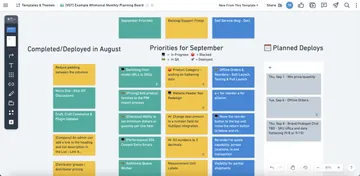
While this system worked well and accomplished the goal, using a Whimsical board was cumbersome to manually recreate each month. Since we don’t use Whimsical for any other PM-related communication and collaboration, it felt right to retire the use of our Whimsical board. But I was struggling to think of an intuitive, easy-to-adopt tool or dashboard to replace Whimsical. What’s more, I wanted the new solution to serve as a single, shared point of reference that both teams could access at any point during the month and gain a quick understanding of the project status.
Enter Basecamp’s Card Table feature.
The Solution: grab a seat at Basecamp’s Card Table
On this particular support project, we use Basecamp for all client communications: several Message Boards for discussion threads, deploy notes, and bug submissions; and Docs & Files for posting Weekly Status Report PDFs. With the client already bought into Basecamp and comfortable working in it, Basecamp’s release of a new Kanban feature felt too good to be true as a potential replacement for Whimsical.
As a project management software solution, it’s no small wonder that Basecamp finally deployed its own version of a Kanban board, which is an exotic-sounding word for an agile project management tool that helps visualize work, limit work-in-progress, and maximize efficiency.
The new feature is called Card Table and it contains all minimum expectations of what a Kanban should include: a visual method for managing a workflow from initial discovery to final completion, moving cards/tickets/issues/items across the board, waterfall style.
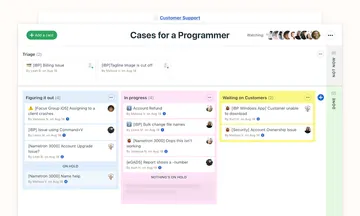
As a solution for our Monthly Planning meeting, the Card Table does just about everything I had in mind. We add new cards from the Triage section (essentially Card Table’s version of a Backlog), place them into a hidden Not Now section if they won’t be worked on for a while (away, visual clutter!), and pull them down into custom-titled columns that constitute the main portion of the Kanban: what’s actually being worked on. For our project, we created columns for:
- Client To Do/Review — Cards that require the client’s input. Cards placed in this column typically require further feature definition, design feedback, or are otherwise not actionable until the client unblocks our team.
- With Design — All cards that Viget’s design team are working on.
- Project Workstream 1’s Priority Backlog and Workstream 2’s Priority Backlog — Two separate columns to define and prioritize bugs and feature enhancements across our project’s distinct workstreams.
- In Progress — The cards that our developers are actively working on.
- This Week’s Deploy — The cards that have been QA’d, approved, and are ready to deploy to the client’s site or application.
Each card represents an emergent bug or a requested feature enhancement. While the cards themselves don’t currently contain robust functionality — you’re limited to title, assigning someone to the card, due date, and “Steps” for completing — they are a familiar format for our project, as the descriptions and comment feature mimic the way our project teams communicate in the Message Boards, and allow for ongoing collaboration on specific bugs and features.
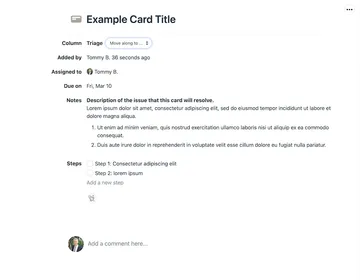
What I like about Basecamp’s Card Table feature for our Monthly Planning meetings
Firstly, there aren’t separate boards for each month. We use a single, ongoing board that provides a snapshot of what’s happening on the project on any given day. Previously, the Whimsical version of the board would essentially be out-of-date as soon as the meeting finished because we weren’t updating it throughout the month. With Card Table, the entire account now has a single source of truth that’s updated constantly. The client adds cards as issues emerge; our team updates what’s in progress every Monday; we pull cards into the Deploy column as they are ready; and we can comment back-and-forth within a card to solicit feedback on designs, dev requirements, or feature testing. It’s basic but intuitive and flexible.
Secondly, it works well as a reporting tool for our project. I would not be inclined to migrate our GitHub project board that we use for development sprints. GitHub is connected to our code repository and is too good as a development sprint management Kanban. But for our monthly reporting, where we need to provide a high-level snapshot of the account and reorder cards within columns according to priority, the Card Table feature does the job well.
Lastly, it was easy to configure and can be amended as we go. Since launching our “Monthly Planning” Card Table in November, our teams have collaborated on how to improve it. We’ve experimented with new columns and deleted others that weren’t relevant to the tool’s strengths. While I wish there were additional Kanban-related features, like a tagging system, Basecamp’s Card Table works as an agnostic Kanban tool.
So, How Did Basecamp’s Card Table Improve Our Project Management?
Our account transitioned from a static, cumbersome Monthly Reporting tool to Basecamp’s new Card Table tool with seamless adoption and quick client buy-in. It’s not the most robust version of a Kanban board or project collaboration tool — see the likes of GitHub, monday.com, Trello, and my personal favorite, Notion — but as a high-level project planning solution, Card Table was the perfect fit for our project’s needs. The project management dilemma is an ongoing process and I look forward to playing with the next tool to help make project life easier.
