Only You Can Prevent git Merge Commits
Clinton R. Dreisbach, Former Viget
Article Category:
Posted on
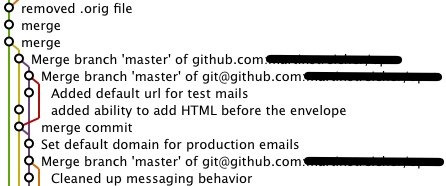
I love using Git, but when my repositories turn into a tangle of merge commits, I start to get a little frustrated. Here’s my solution. Go into your repo’s .git/config file and make sure it has something like the following:
[branch "master"] remote = origin merge = refs/heads/master rebase = true Now, when you run git pull, it’ll rebase your local commits on top of the newly pulled-down commits instead of trying to merge them. Even better, try putting this in your global ~/.gitconfig file:
[branch] autosetuprebase = always With this change, all tracked branches from then on will be set up to rebase instead of merge.