From Text to Heartstrings: My Captions Love Story
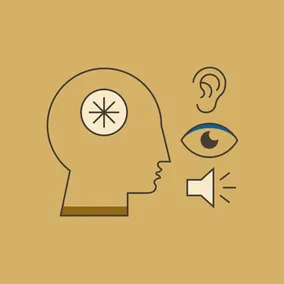
The first time I watched an entire movie with captions, I thought it was difficult to read and watch something at the same time. Thus began my captions love story...
How I Started Watching With Captions
It all started when I met this beautiful woman and we started dating. On a cold and snowy evening, we were at her house to watch Avengers: End Game. We cozied up together as the Marvel intro started. Then, all of a sudden… captions appeared on the screen.
I was confused – why did she have the captions on when we both had seen this movie before and it was in English? Maybe she had turned them on from another movie and just forgot to turn them off. After a little bit, I asked, “Do we need captions on?”
This led to a conversation about how she grew up in her family with captions for movies and TV shows. Her parents loved having captions on as it allowed them to follow the storyline without having to turn the volume up. As the months went by, I fell in love with this amazing woman. Months turned into years and we got married.
Now, it seems weird to not watch something with captions. In fact, if a video does not have captions turned on automatically, I will pause the video just to turn them on.
The New Trend
I recently heard about the trend of people watching movies and TV with subtitles. Hundreds of articles have been written about this subtitle trend, epecially with Gen Z being the largest generation watching with subtitles.
But whether you are Gen Z or not, there are multiple reasons to watch with subtitles, such as quietly watching something when you don’t want to wake up your kids. Or playing a video while on public transportation. Or trying to watch Derry Girls and you can’t understand the thick accents.
If you have consumed digital media, you may have noticed text present other than the spoken words. Those are called captions. Let’s clarify what the difference is between subtitles, captions, and audio descriptions.
Subtitles
Subtitles assume the viewer can hear the audio but provide an accessible way to understand the language being spoken. Subtitles don’t include background noises or other relevant information. You will see subtitles for digital media shot in a different country, such as watching a French film as an English speaker.

Captions
Captions are primarily for users who are deaf or hard of hearing. They include background noises like “grass rustling in the wind” or “water gurgling” to provide the user a more complete understanding of the situation they are viewing. You may be wondering what the difference is between closed and open captions:
Open captions are embedded in the video and cannot be turned off by a button.
Closed captions are an option that the viewer can toggle on or off.

Audio Descriptions
Users who are blind or vision impaired might leverage audio description. It is a spoken audio voice describing what's happening on the screen, such as, “woman frantically digs in the dirt” or “police lights flash on the front of the Byers’ house.” It describes what is happening on the screen in between the dialogue.
"Inside the dark house, Hopper walks down
the hallway with a flashlight."
Accessibility Awareness
The recent rise of people watching with subtitles has brought more awareness around accessibility for movies and TV. Shows like Stranger Things have elevated accessibility by adding descriptive words that increase the emotion of the scene, setting a new standard for digital media. This has allowed viewers to fully experience a movie or show like never before.
WCAG guidelines require transcripts, captions, and audio descriptions for web videos to meet the AA web requirement. Unfortunately, websites tend to overlook accessibility when it comes to videos. At Viget, we design and build sites and applications that meet AA web requirements. This includes making sure videos are accessible and consulting clients on how to make their videos accessible going forward.
Adding captions and descriptions can seem like a daunting task, but writing them can be pretty simple. There are many companies like Veed.io or Rev that will write them for you. Once you have your captions and descriptions, it is easy to add them to your video. Vimeo, YouTube, Wistia, and Google Drive all have step-by-step instructions for adding captions and descriptions.
There are several AI technologies that auto-create captions and descriptions. Otter.io, Vimeo, and YouTube all leverage AI to make the process simpler. One thing to note is that auto-generated captions are sometimes not 100% accurate. So, be sure to check the captions and descriptions before making the video live.
Benefits Everyone
Even users who are not vision impaired or hard of hearing benefit from captions or audio descriptions. They can enhance your viewing experience by allowing you to follow the storyline without having to hear every word, or sound, or even be looking at the screen.
There are a lot of advantages of watching with captions like watching a show in a busy airport while still hearing your gate information. Or being able to grab a snack from the kitchen without pausing or turning the audio up.
Having watched digital media with captions for quite a few years, it now feels weird when they are off. It has also made me more aware of good closed captions, allowing me to empathize with users when captions and audio descriptions are done poorly or not at all.
In Conclusion
If you don’t watch movies or TV shows with captions on, I would suggest turning them on. It may seem a bit weird at first, but it allows you to see how other people experience digital media.
You may just fall in love!
