A Guide to Accessibility Resources for Global Accessibility Awareness Day
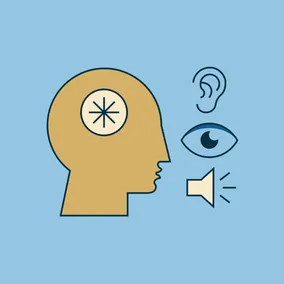
Melissa Piper, Former UI Developer
Article Categories:
Posted on
Assuring that your digital products are accessible should always be a priority. On Global Accessibility Awareness Day, let’s review some helpful resources to ensure that your product is accessible to everyone.
Global Accessibility Awareness Day (GAAD) is May 16, 2024! GAAD was created to help bring attention and awareness to digital inclusivity. No matter your role on a project team, digital accessibility should always be a priority from start to finish. Why is accessibility so important?
- Over 1 billion people worldwide have a disability, and that number is growing every day
- 15% of people with disabilities say they never go online, compared to 5% of people without disabilities, according to Pew Research Center
- According to a survey by Click-Away Pound, 71% of disabled users are forced to leave a website if they find it difficult to use
Digital accessibility directly impacts people’s ability to access information, buy products, apply for jobs, engage in discussion, and everything else that people do online that is becoming critical for modern life. Accessible spaces even benefit people without disabilities, as it allows anyone to take in content though their preferred method (reading the captions on a video instead of listening in a noisy environment, for example), and often breeds innovation as engineers work to find the best way to be sure everyone can access information equally.
The World Wide Web Consortium (W3C) has developed the Web Content Accessibility Guidelines (WCAG) in an effort to standardize digital accessibility. However, many websites unfortunately fail to meet these standards, leading to a lesser-quality user experience. WebAIM’s yearly report has highlighted some surprising statistics about WCAG across the top 1,000,000 home pages:
- The most common accessibility failure across home pages is low contrast text
- 98.1% of home pages have at least one WCAG 2.0 failure
- On average, there are 56.8 accessibility errors per page (this increased 13.6% from 2023!)
- 16.8% of home pages had more than one
<h1>tag
As you can see, there is still a lot of work that needs to be done to create a more accessible web for everyone. If you’re interested in learning more about digital accessibility and how to improve accessibility on your own projects, there are plenty of resources and online courses available. Resources range from free, to paid courses, to professional certifications. Below are some courses and resources that we recommend.
Free Courses and Resources
If you’re looking to introduce yourself to digital accessibility, these free resources are a great place to start:
- A11ycasts with Rob Dodson - A series of video tutorials on YouTube that highlights topics including semantics, focus, the correct way to use a button, and a11y testing
- The Beginner’s Guide to Web Accessibility - An article by Dequeue University that summarizes why digital accessibility should be a priority, and how to determine if your website is accessible
- Common Mistakes with Using Colour in Accessibility - Digital designer Andrée Lange provides insights into how to take color contrast into consideration when designing for the web
- Deque Accessibility Resources - Dequeue offers a variety of free accessibility resources, including webinars, blog posts, and their accessibility testing browser extension, axe DevTools
- HTML Semantics and Accessibility Cheat Sheet - WebAIM provides a list of the most common HTML tags that have an impact on digital accessibility
- MDN Accessibility Tutorials - MDN is an open-source project documenting web technologies, which also includes an informative section on web accessibility documentation and best practices
- Section 508 ICT Testing Baseline - Outlines minimal accessibility testing requirements for federal agencies subject to Section 508
- WCAG 2.2 Quick Reference - WCAG are a series of web accessibility guidelines released and maintained by the W3C, with 2.2 being the current version of the guidelines. This page provides a reference to standards that websites should meet in order to meet current accessibility standards
- Web.dev Learn Accessibility Course - A series of informative articles ranging from beginning a11y topics, to more advanced topics including animation and motion
Deep Dives with Paid Tutorials
If you’re a developer who has experience in accessibility and want to dig more into the topic, these comprehensive tutorials will help you improve your a11y knowledge:
- Accessible Web Academy - Accessible Web Academy includes more focused a11y courses for designers, developers, content creators, and marketers looking to target specific topics
- Inclusive Components - There is a free online summary of Heydon Pickering’s Inclusive Components, but you can also purchase an eBook on the topic. Heydon’s blog provides examples of a pattern library that bakes accessibility into each component
- Practical Accessibility by Sara Soueidan - Sara Souedien is a prolific front-end developer who specializes in accessibility. Her course, Practical Accessibility, is a comprehensive guide for all developers, from those looking to familiarize themselves with accessibility, to experienced developers looking to expand their a11y knowledge.
Advanced Knowledge with Certifications
- If you want to take the next step and become a certified professional in accessibility, IAAP offers professional certifications in digital accessibility:
- IAAP offers five certification options, CPACC, WAS, CPWA, ADS, and CPABE
- Deque University offers a curriculum to help prepare for IAAP certification exams
- The Department of Homeland Security also offers a “Trusted Tester” certification for Section 508 compliance
- W3C offers a free Digital Accessibility Foundations course, with an optional verified certificate ($99) upon course completion
As the world’s population and number of disabled users continues to grow, it’s clear that implementing digital accessibility in your products is more important than ever. By implementing the information from these lists, you can help users of all abilities access the content that you share, ensuring a better internet for everyone.