"Can You Hear Me Now?" Choosing the Best Tools for Project Communication

Liz Quann, Former Senior Digital Strategist
Article Categories:
Posted on
A look inside our go-to toolbox for client communications and best practices for making project information and processes easier to find and remember.
At Viget, we have a go-to toolbox that we leverage in service of project communication. It’s not particularly fancy or unique; in fact, it includes tools most people are probably already familiar with.
But just having that toolbox isn’t enough. You also need to feel confident and be practiced in choosing the best tool for the job. You wouldn’t grab a hammer to cut a piece of wood, would you?
Some tool decisions are mostly inconsequential — video communication happens over Zoom or Teams or Google Meet, which are essentially all the same. But how about where to document project decisions? Or where to keep and share notes? Or how to track deliverables? There are countless tools that could be the right fit. And to complicate things further, each client and project is unique, so the tool that worked really well for Project A might not be the best fit for Project B.
When we begin a new project, our team has that go-to toolbox, but we also talk with our client about their preferences and experiences. The objective is to identify a set of tools that enhances the work being done and doesn’t require a guidebook to remember what to use.
We regularly review our toolbox, identifying what’s working, what’s not, and how we can streamline our project communication both internally and with our clients. Recently, we found that we lacked consistency from project to project in terms of how our current tools were being used and were reminded that a little upfront client training and tools documentation can go a long way. The result was a revised list of tools and some clearer ways to communicate with clients about their use. Those tools and their purposes are:
Notion: A project hub that provides a centralized place for all project information and links. This includes databases which are used to track important project decisions, manage risk and mitigation, and store meeting notes and weekly status reports that document project health, tasks for the week, and discussion topics.
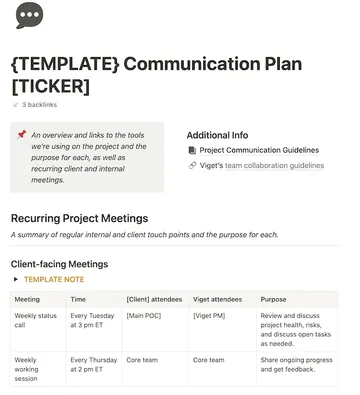
Basecamp: Typically only used for longer projects or those with larger client teams because Basecamp’s centralized asynchronous messaging features are helpful for those scenarios. On projects where we opt to use Basecamp, it serves as our client-facing project hub, though we'll still maintain Notion for internal documentation.
Google Meet: Our virtual meeting service for internal and client meetings.
Google Suite (includes Drive, Sheets, Docs, Slides): All client-shared assets, slide decks, spreadsheets, and any formal documents produced are saved in a project Google Drive folder. Only specific files or subfolders are shared with the client. Often these documents are then linked within the Notion Project Hub as well.
Slack: A shared channel for real-time communication between Viget and the client team. It’s intended for time-sensitive communication, quick questions, and casual conversation. We also have an internal team channel for project communication.
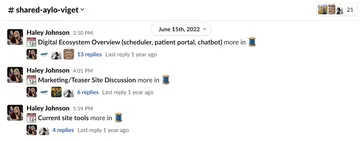
Whimsical: For internal explorations and client-facing low-fidelity UX designs, or diagrams like information architecture or wireframes. Our default system is to make two copies of any boards created — an internal-only and a client-facing version.
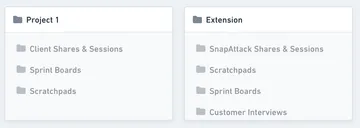
Figma: Used for internal explorations and client-facing high-fidelity designs. Like with Whimsical, our default system is to make two copies of any boards created — an internal-only and a client-facing version.
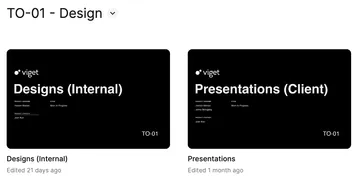
GitHub: The repository for a website/app codebase. Mostly used between developers for storing and collaborating on code and by project and product managers for documenting development tickets.
While periodically revisiting our toolbox doesn't drastically alter how we're doing work, it does allow us to be intentional about making project information and processes as efficient and effective as possible — both for our clients and internal teams. This enables us to better facilitate a shared understanding of toolset use at the beginning of and throughout projects, and become more intentional about how we rely on meetings vs. written communication. There will likely be exceptions to this toolset for specific clients, but having this go-to toolbox available means that we always have a sturdy foundation on which we can build our projects.