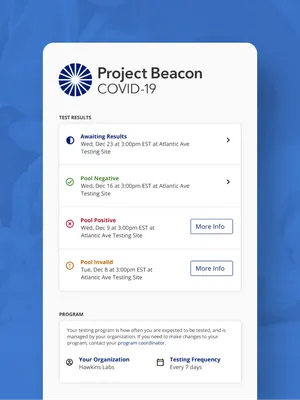What to Know About Accessible Web Content Webinar
Website accessibility means more than video captions and alt text for images. It requires content creators (like writers, graphic designers, photographers, and video editors) to understand the Web Content Accessibility Guidelines (WCAG) and what those guidelines mean for how content is implemented on a website.
Because, ultimately, accessibility is everyone’s responsibility.
In this 39-minute recording, Melissa Foley, senior UX designer, shares an overview of the principles of accessibility and the role content plays in accessibility.
In this webinar, Melissa discusses:
The Principles of Disability
Accessibility Standards
How to Make Content Accessible (including multimedia, images, text, and colors)
Below is a list of all links shared during the presentation:
- W3C’s Alt Decision Tree
- StoryToolz Readability Checker
- WebFX Readability Test
- Emojipedia
- Color Contrast Analyzer
- WCAG 2.1
- WCAG 2.1 at a Glance
- How to Meet WCAG 2.1
- WCAG 2.2 Working Draft
- What's New in WCAG 2.2 Working Draft
- WCAG 3.0 Working Draft
- Making Content Usable for People with Cognitive and Learning Disabilities
- Web AIM